uPesy Prototyping Boards Datasheet
(Updated at 03/16/2023)
Here is the technical documentation for uPesy’s prototyping boards, which are used to solder electronic components to them using a soldering iron and solder wire.

Note
On the new version of the boards, the center mounting holes are slightly more offset at the ends. For more information, see the difference between the old and new version of uPesy’s solderable breadboards.
These prototyping boards have the following characteristics exactly like solderable breadboards . Unlike classic protoboards with holes isolated from each other, here on these boards, the holes are connected by rows as on a classic breadboard.
Note
These protoboards are perfect for creating a permanent version of your original breadboard circuit with reliable connections.
The different sizes
The protoboards are available in 3 different sizes corresponding to the 3 types of breadboards commonly used:
The
Minivariant corresponds to the size of a Mini breadboard of 170 holes (17 rows) with dimensions: \(51mm \times 38mm \times 1.6 mm\) .The
Mediumvariant corresponds to the size of a 420 holes breadboard (30 rows), i.e., \(87mm \times 53mm \times 1.6 mm\) .The
Largevariant corresponds to the size of a classical breadboard of 800 holes (63 rows), with dimensions: \(171mm \times 53mm \times 1.6 mm\) .
Features
Here are the main characteristics of these prototyping boards:
Pads have a 2.54mm (0.1”) pitch.
Fixing hole of diameter M2 for the smaller ones,
M3for the bigger ones. They allow fixing the boards with standoffs (spacers).
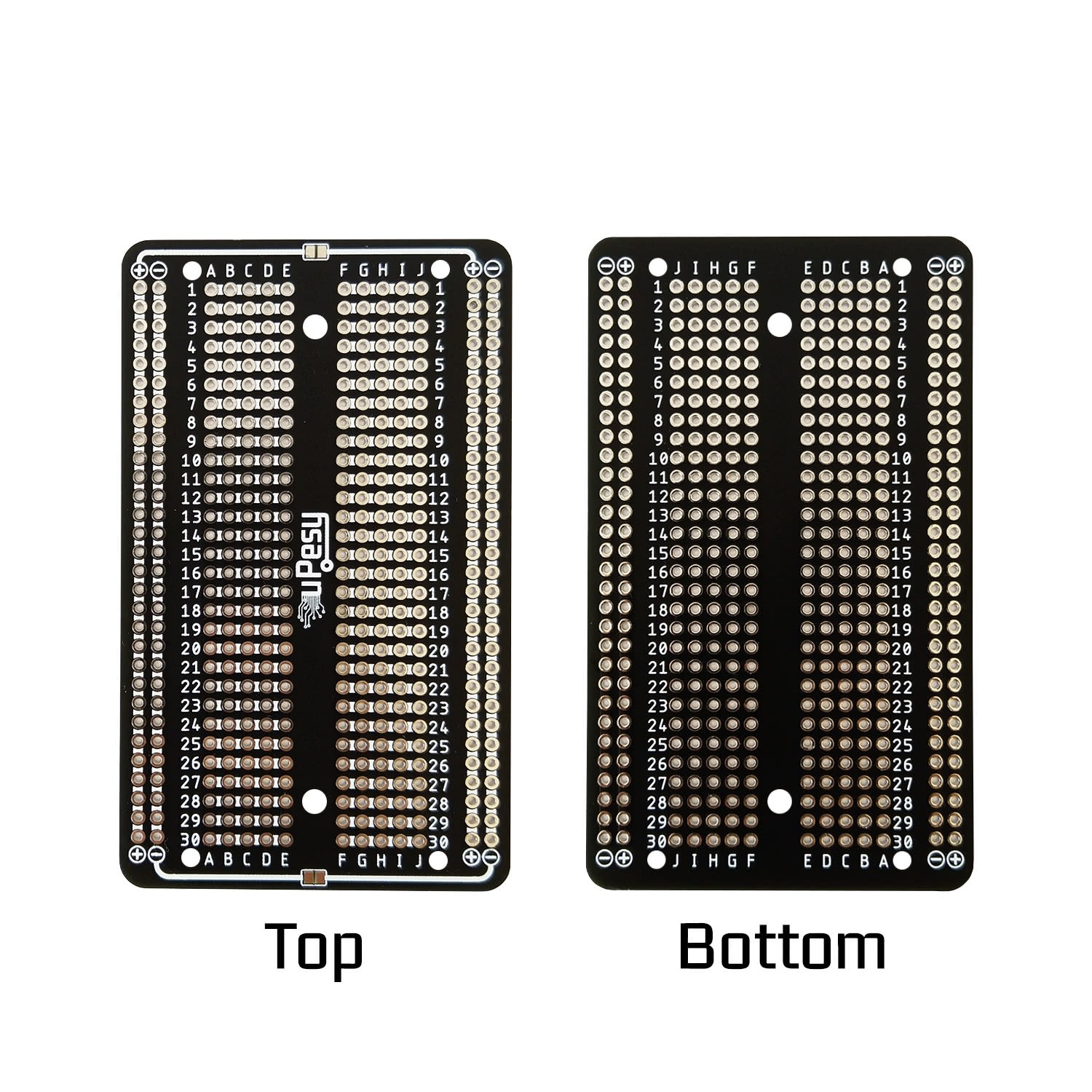
1.6mm thick FR4 PCB with pre-tinned pads for easy soldering.
Particular feature: Pads connected in rows
The pads are routed together as follows (the red lines represent the tracks on the board):
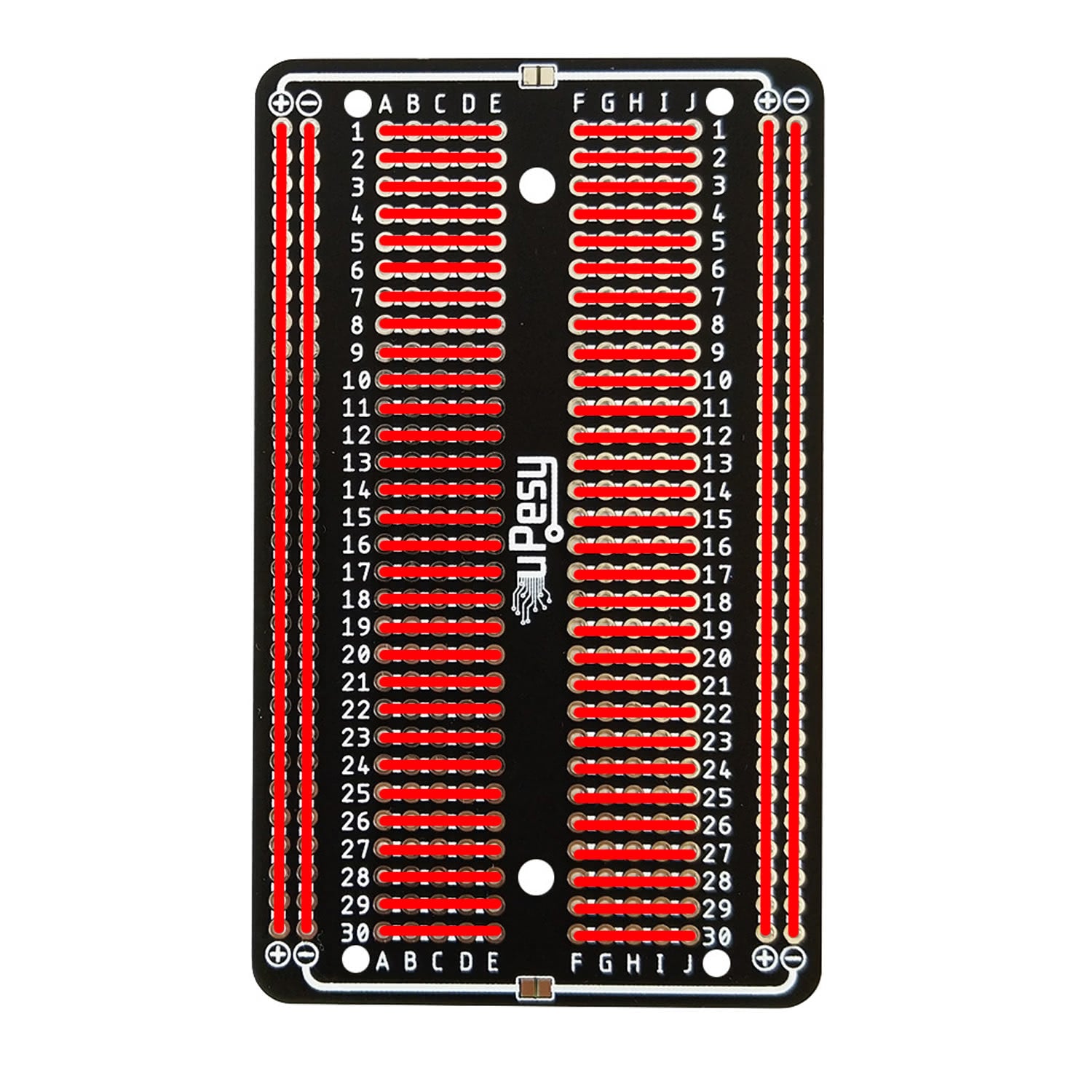
Note
It is the same as on a standard breadboard
Power tracks
On the Medium and Large variants, power supply tracks on both sides are separated. To have the same power supply, connecting them with a small soldering point at the location provided for this purpose is possible. They are on the top side (the one with the logo).
The bottom one allows to connect of the two ground tracks (
-) :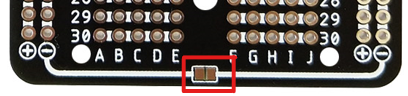
The top one allows you to connect the two positive tracks (
+) :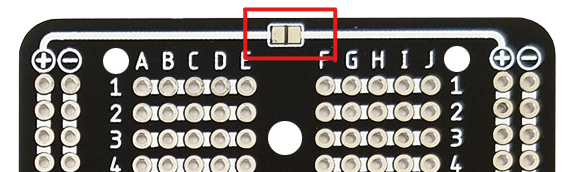
Note
For example, we can connect only the ground and have a 5V supply on the track + on the left and 3.3V on the right.
Usage recommendations
The boards must be used for an electronic circuit with low voltage (< 48V DC).
Warning
Do not use with mains voltages of 220V. The distance between the pads needs to be bigger, and the circuit is too much uncovered.
Resources made available
3D model (in
.stepmonochrome format) : https://github.com/uPesy/kicad_lib_upesy/raw/master/assets/step_model/upesy_breadboard_mini.step3D model (in
.wrlin color) : https://github.com/uPesy/kicad_lib_upesy/raw/master/assets/step_model/upesy_breadboard_mini.wrlPlan with dimensions : https://github.com/uPesy/kicad_lib_upesy/raw/master/assets/drawing/upesy_breadboard_mini_dimension.pdf
3D model (in
.stepmonochrome format) : https://github.com/uPesy/kicad_lib_upesy/raw/master/assets/step_model/upesy_breadboard_medium.step3D model (in
.wrlin color) : https://github.com/uPesy/kicad_lib_upesy/raw/master/assets/step_model/upesy_breadboard_medium.wrlPlan with dimensions : https://github.com/uPesy/kicad_lib_upesy/raw/master/assets/drawing/upesy_breadboard_medium_dimension.pdf
3D model (in
.stepmonochrome format) : https://github.com/uPesy/kicad_lib_upesy/raw/master/assets/step_model/upesy_breadboard_large.step3D model (in
.wrlin color) : https://github.com/uPesy/kicad_lib_upesy/raw/master/assets/step_model/upesy_breadboard_large.wrlPlan with dimensions : https://github.com/uPesy/kicad_lib_upesy/raw/master/assets/drawing/upesy_breadboard_large_dimension.pdf
Changelog | Change History
v2.0 (03/2022)
Fixed a minor hole alignment problem on the
MediumandLarge.Change the spacing between columns (
A,J) and the powertracks. The spacing is now a multiple of 2.54mm and is equal to the spacing between columnEandF: 7.62mm.Note
If you use the Elegoo breadboard power module, you will have to force the connectors a little to fit on the breadboard.
Moving the central fixing holes on the ends to have more space for the electronic circuit.
Slight offset of the 4 holes located in the corners to increase circuit clearance.
v1.0 (08/2020)
First version
