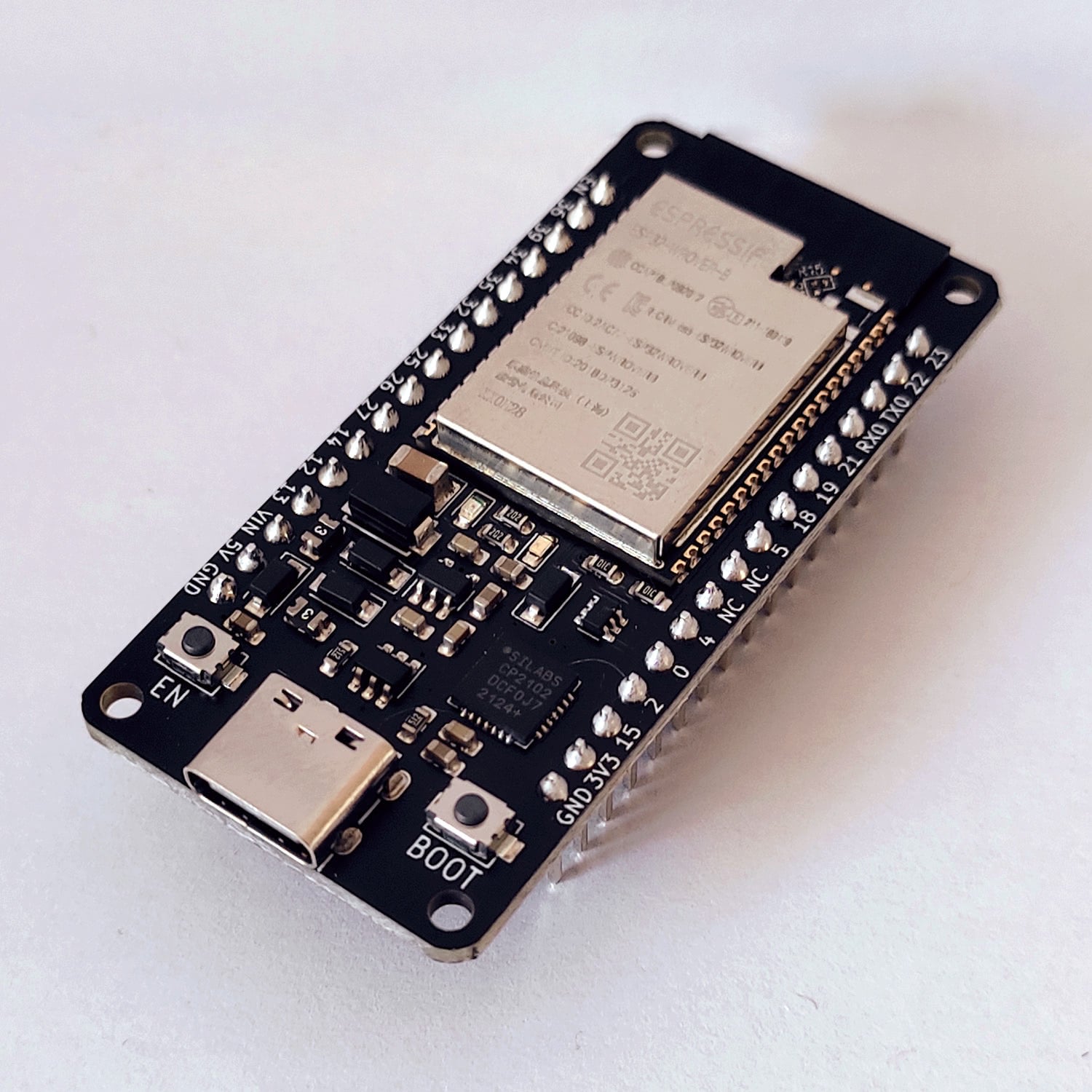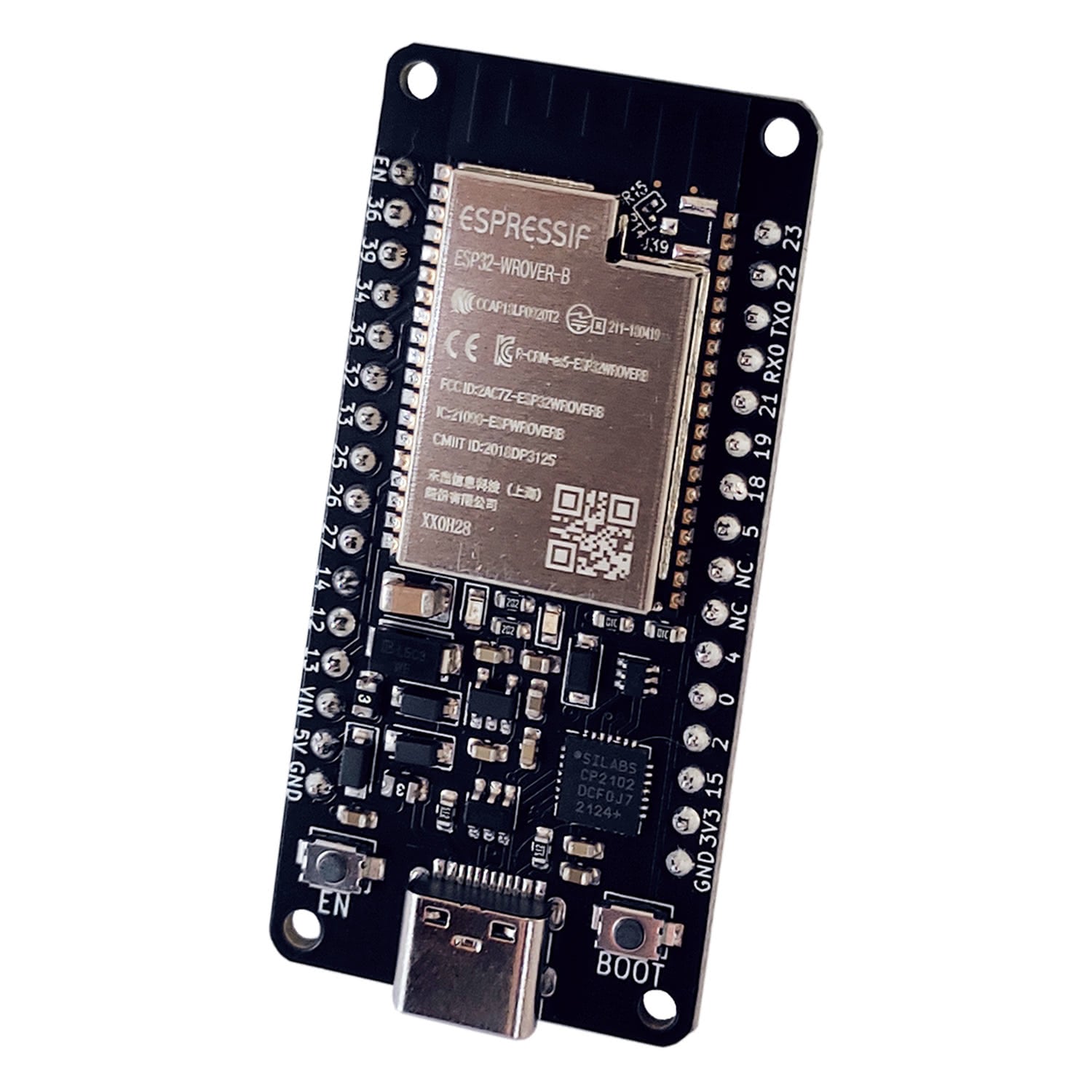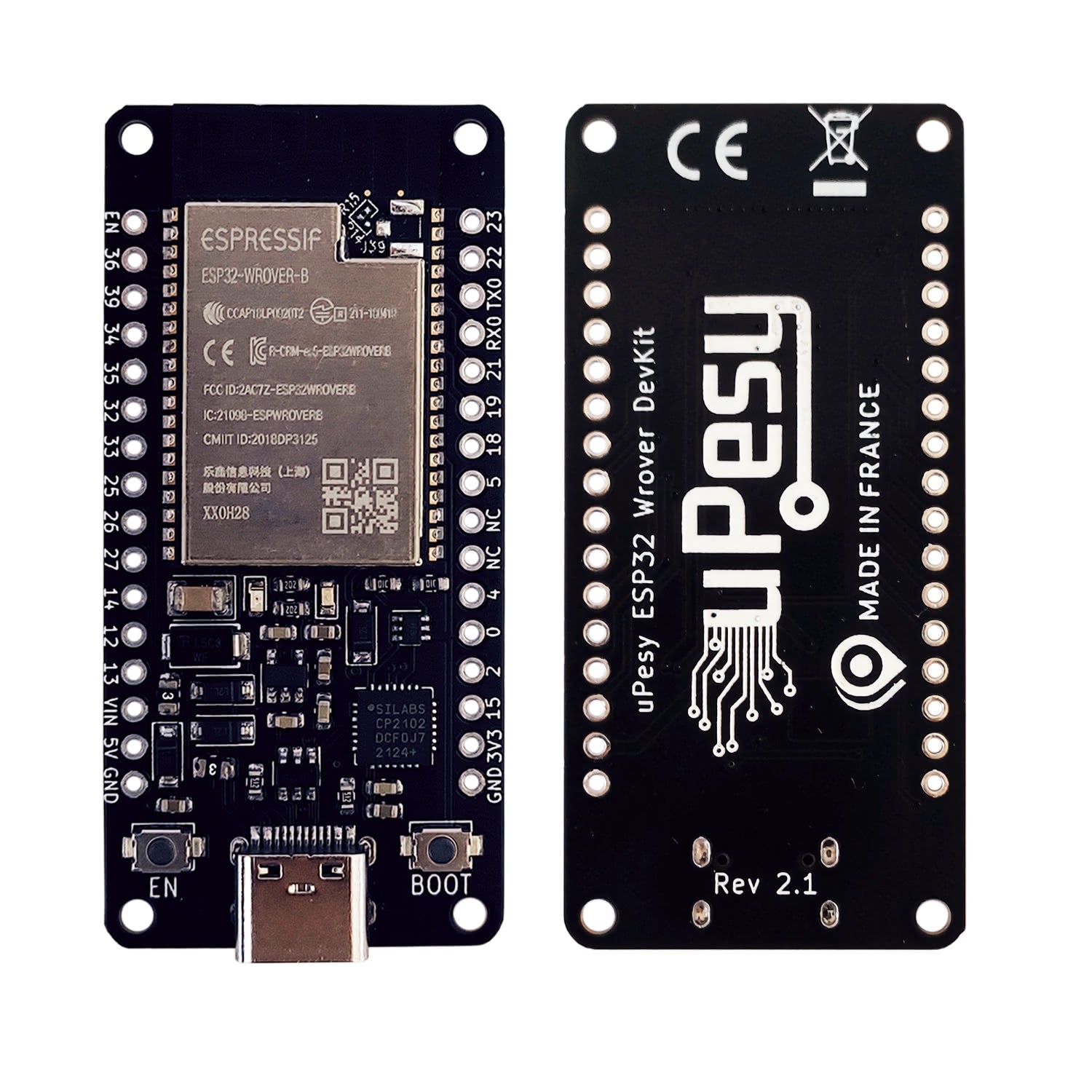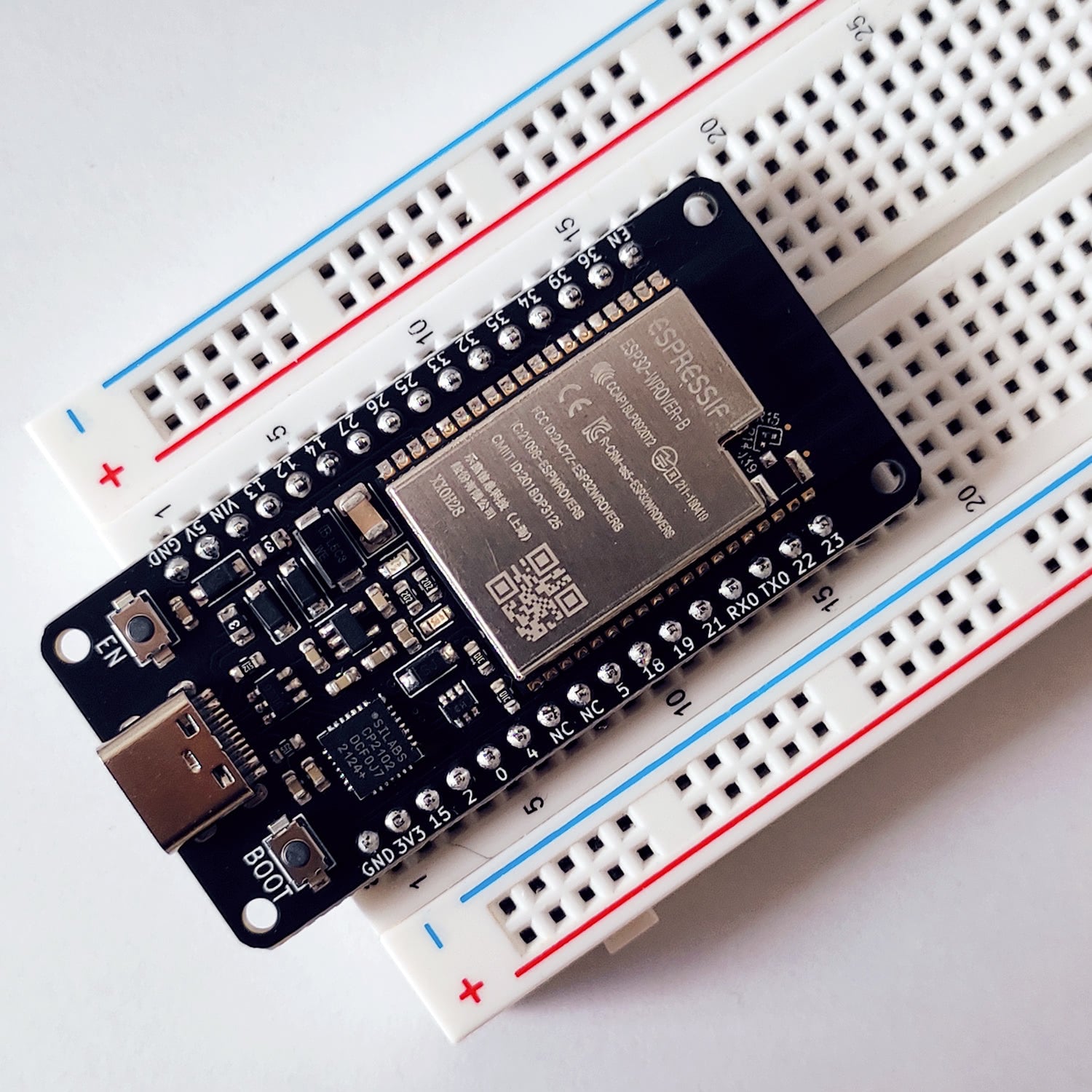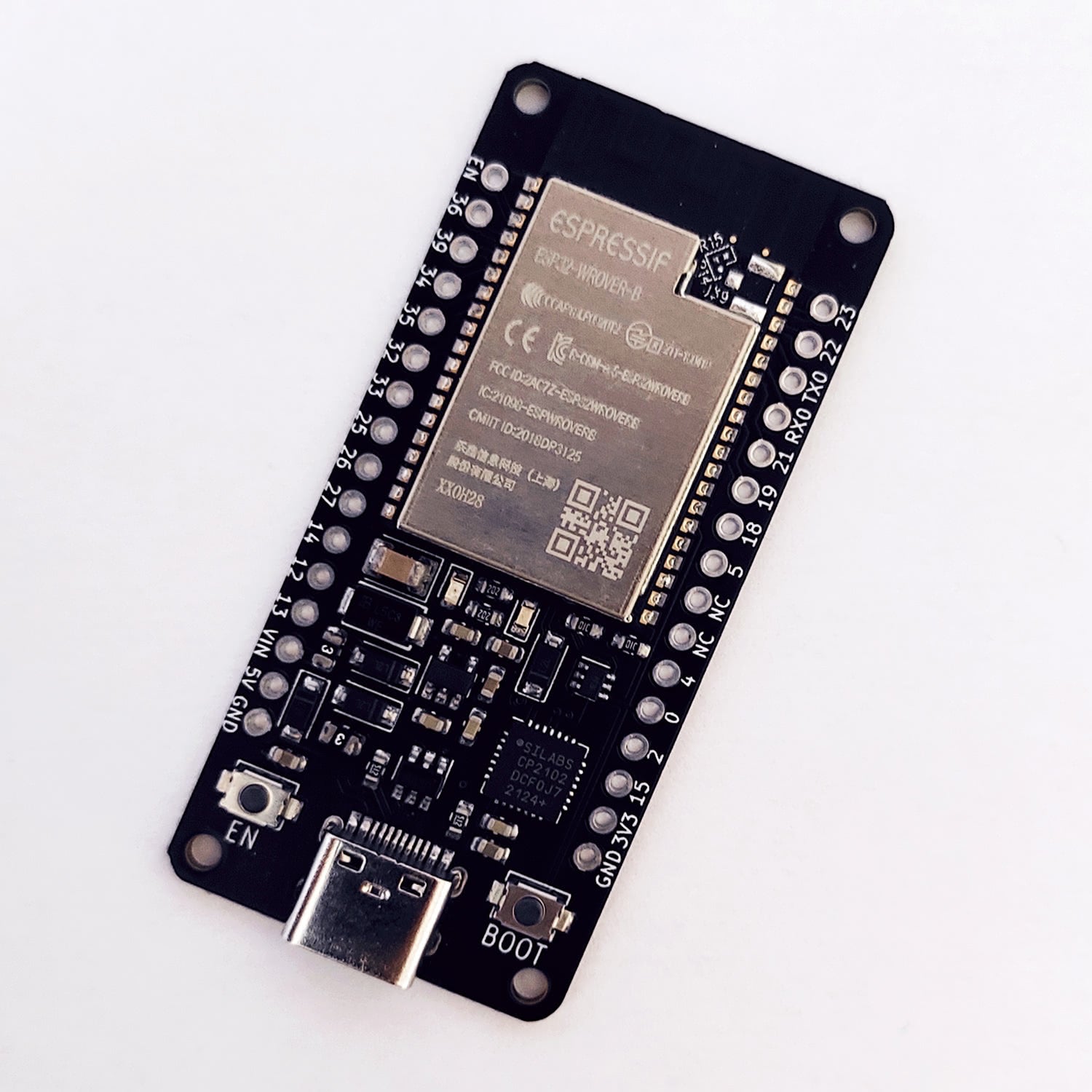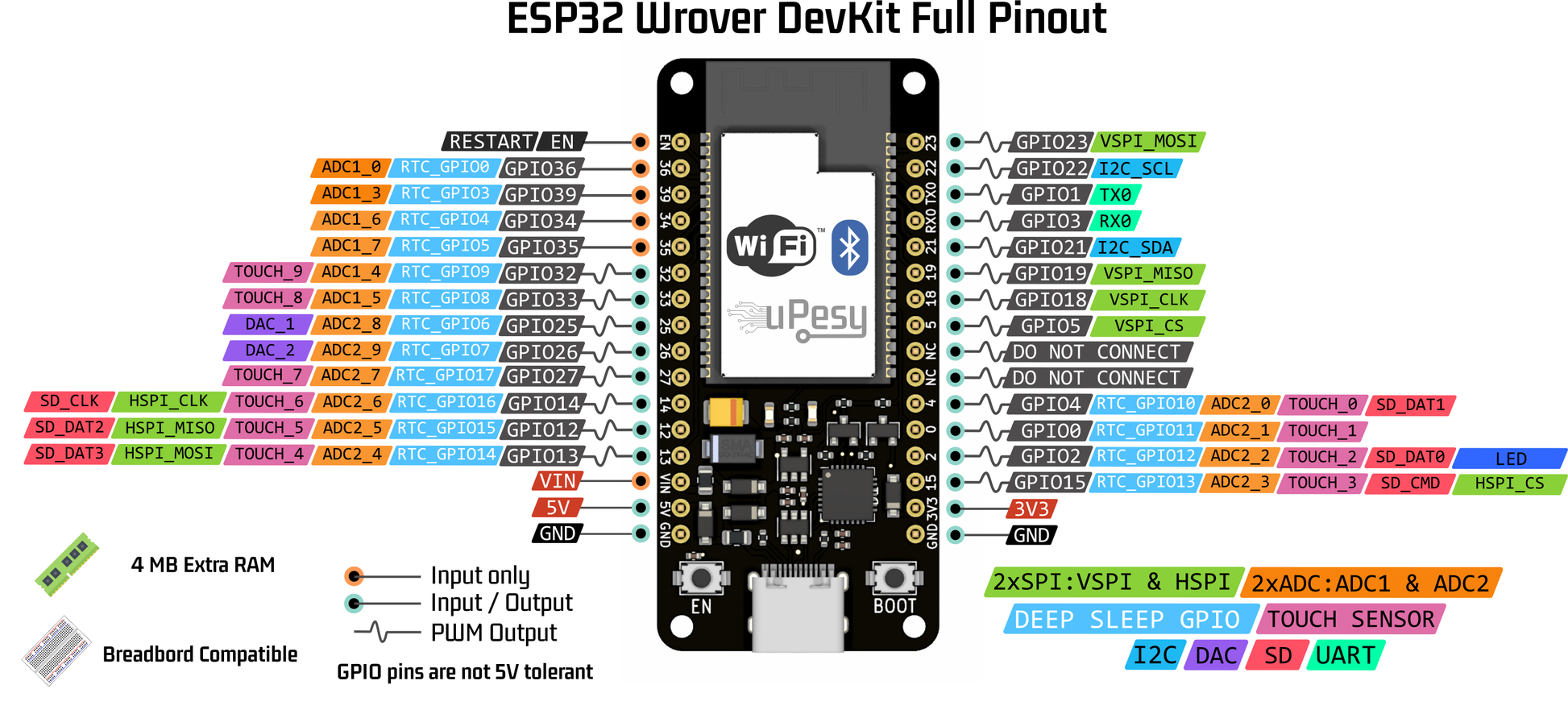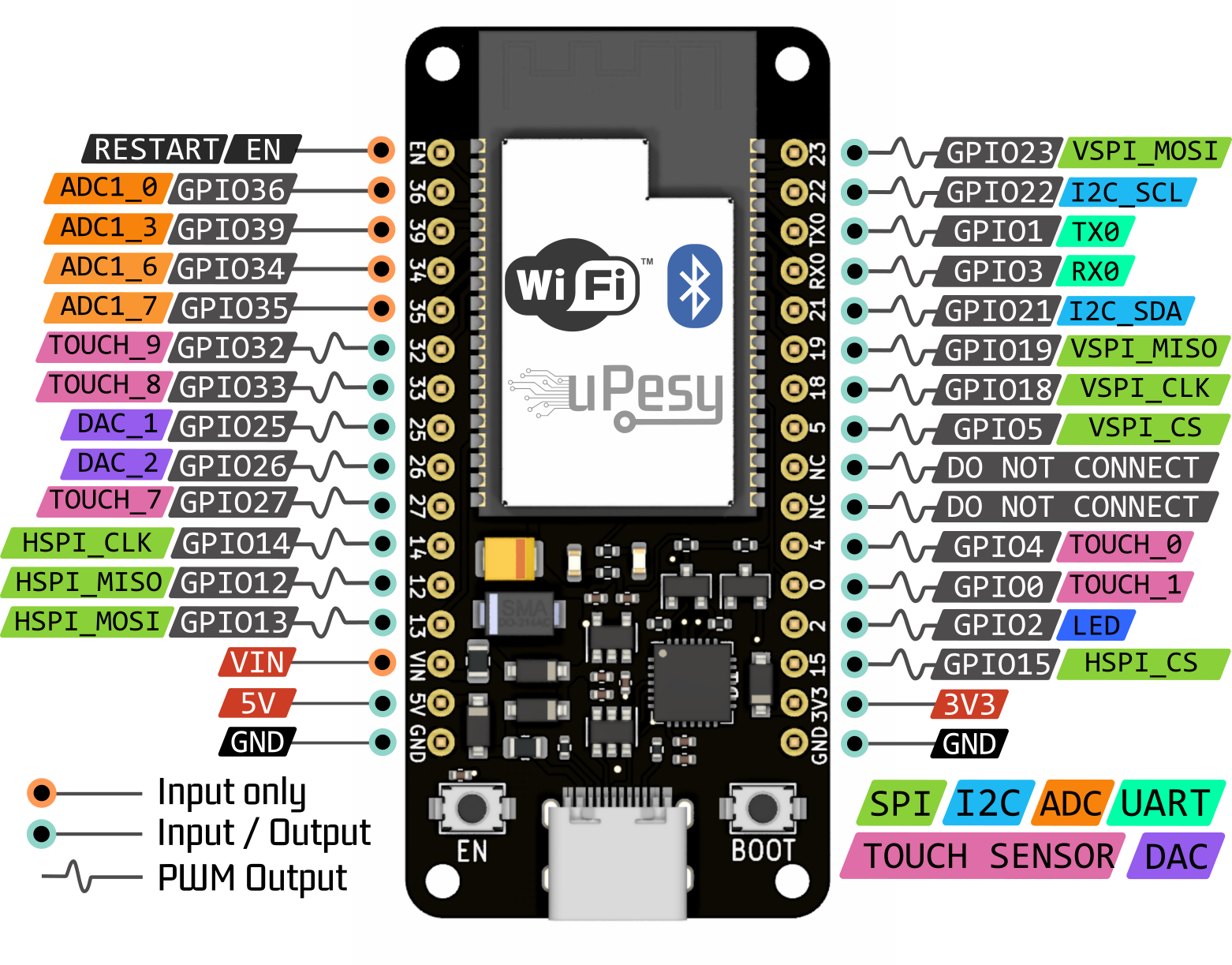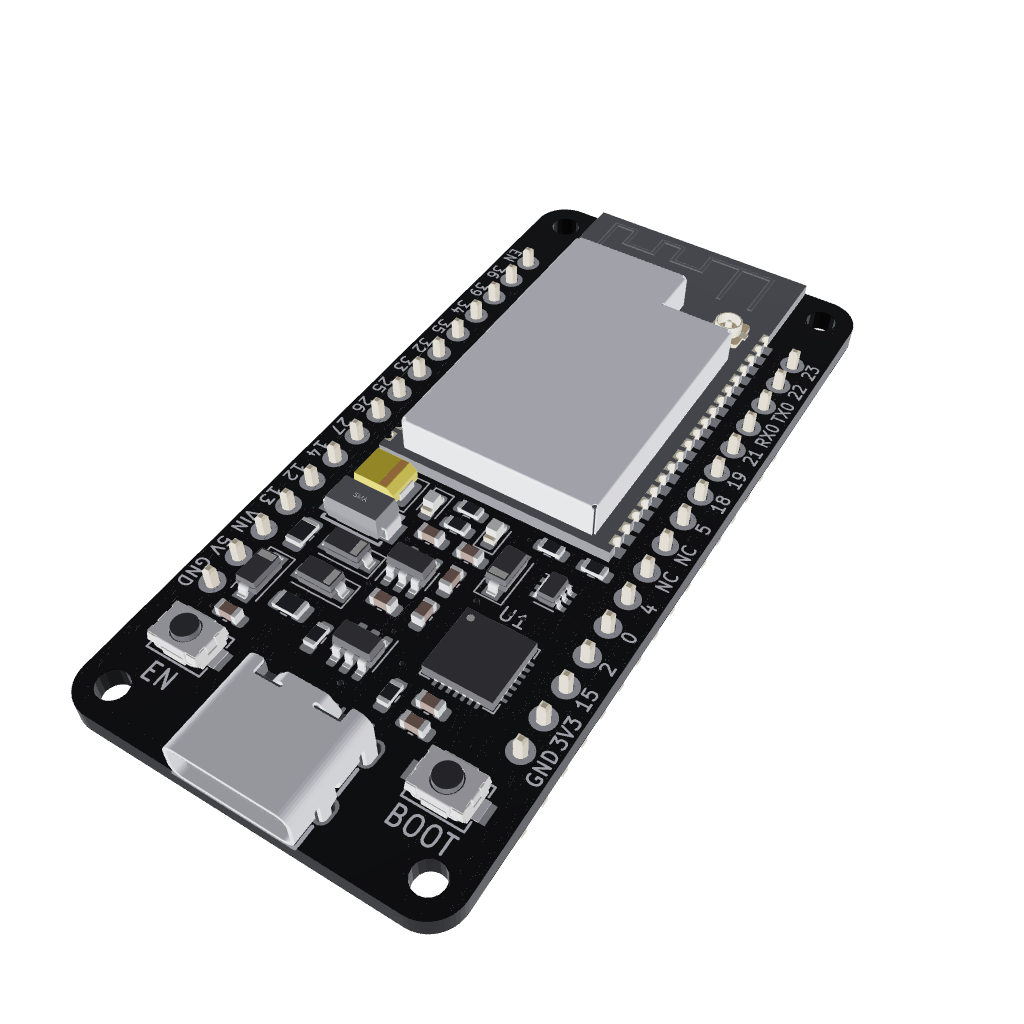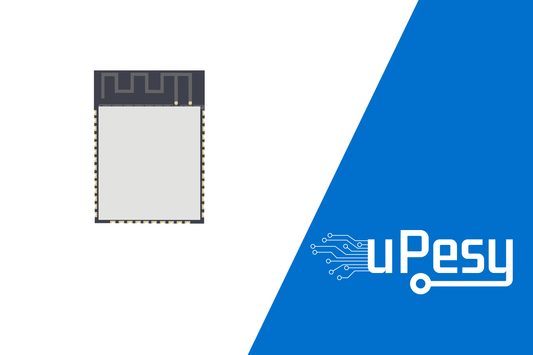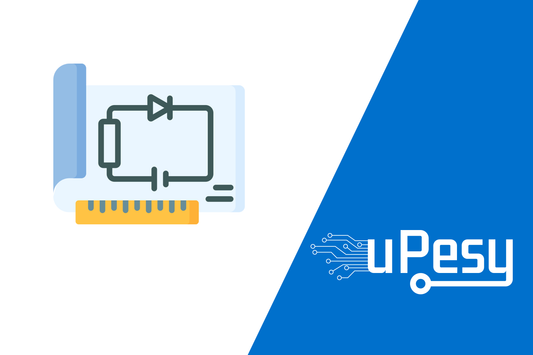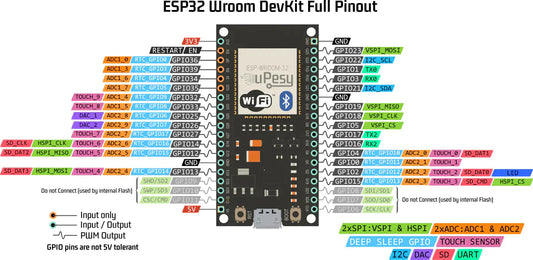uPesy ESP32 Wrover DevKit
uPesy ESP32 Wrover DevKit
Out of stock
Regular price
21,99€
Regular price
Sale price
21,99€
Unit price
per
Couldn't load pickup availability
- 📌 Handy: High-quality ESP32 board with clear pinout, with only the pins usable, saving you much time during your electronic projects. A card sheet with the pinout is offered for even more simplicity!
- 📌Improved Performance: More powerful than other NodeMCU / ESP8266 / Wemos boards and even most ESP 32 boards with 4 MB PSRAM, allowing you to do even crazy electronic projects.
- 📌Convenient: 100% compatible with a breadboard: you can access the pins on both sides of the board. No need to install a driver; the board is immediately detected. Uploading the program to the board is also automatic (no need to press the EN and BOOT buttons) with high speed via USB!
- 📌Good Documentation: Tutorials for installing and using the board on Arduino IDE, PlatformIO and Micro Python. A card paper with the pinout is also provided!
- 📌Reliable: High-quality board designed in France. Each ESP32 Wrover DevKit board is individually tested to ensure it works properly!
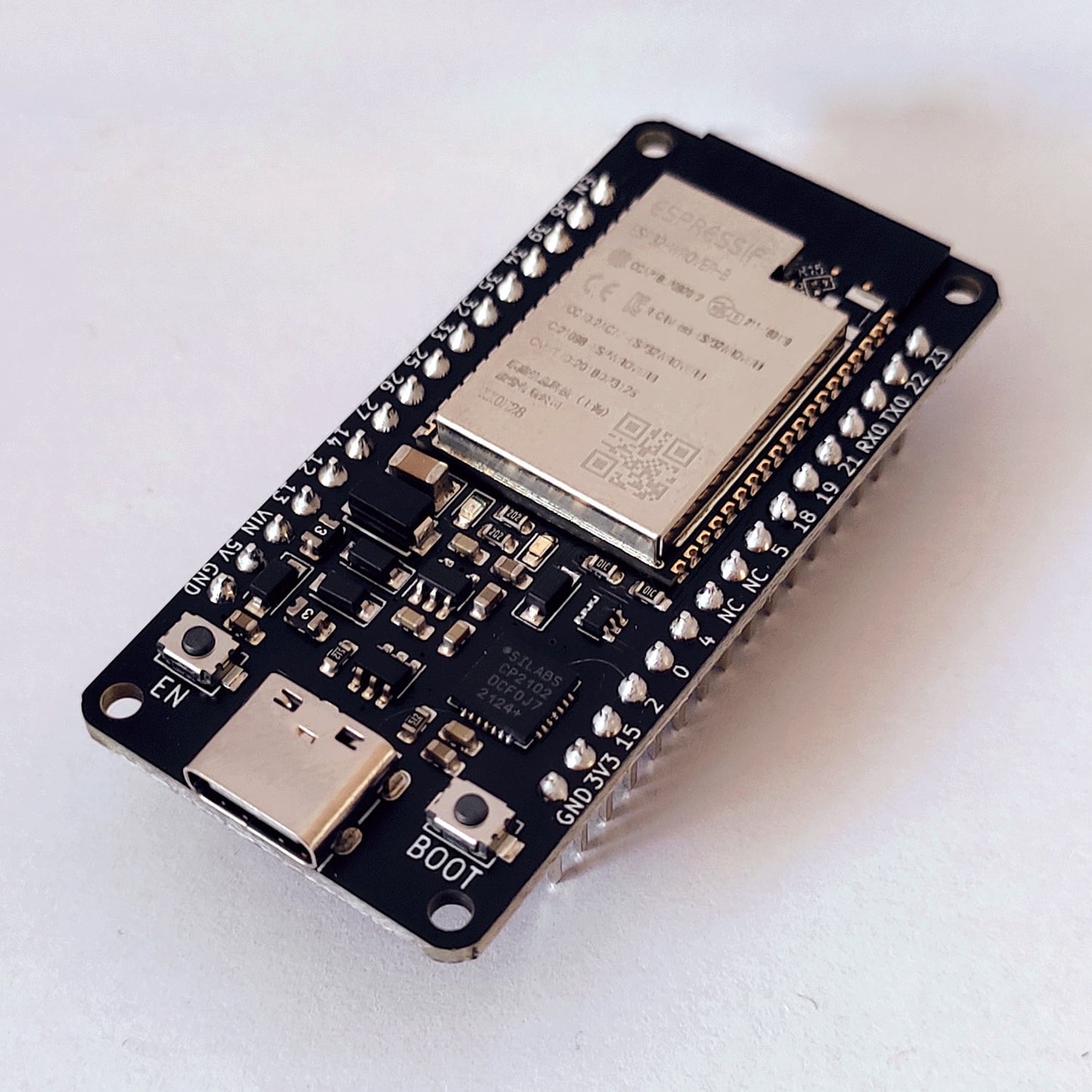
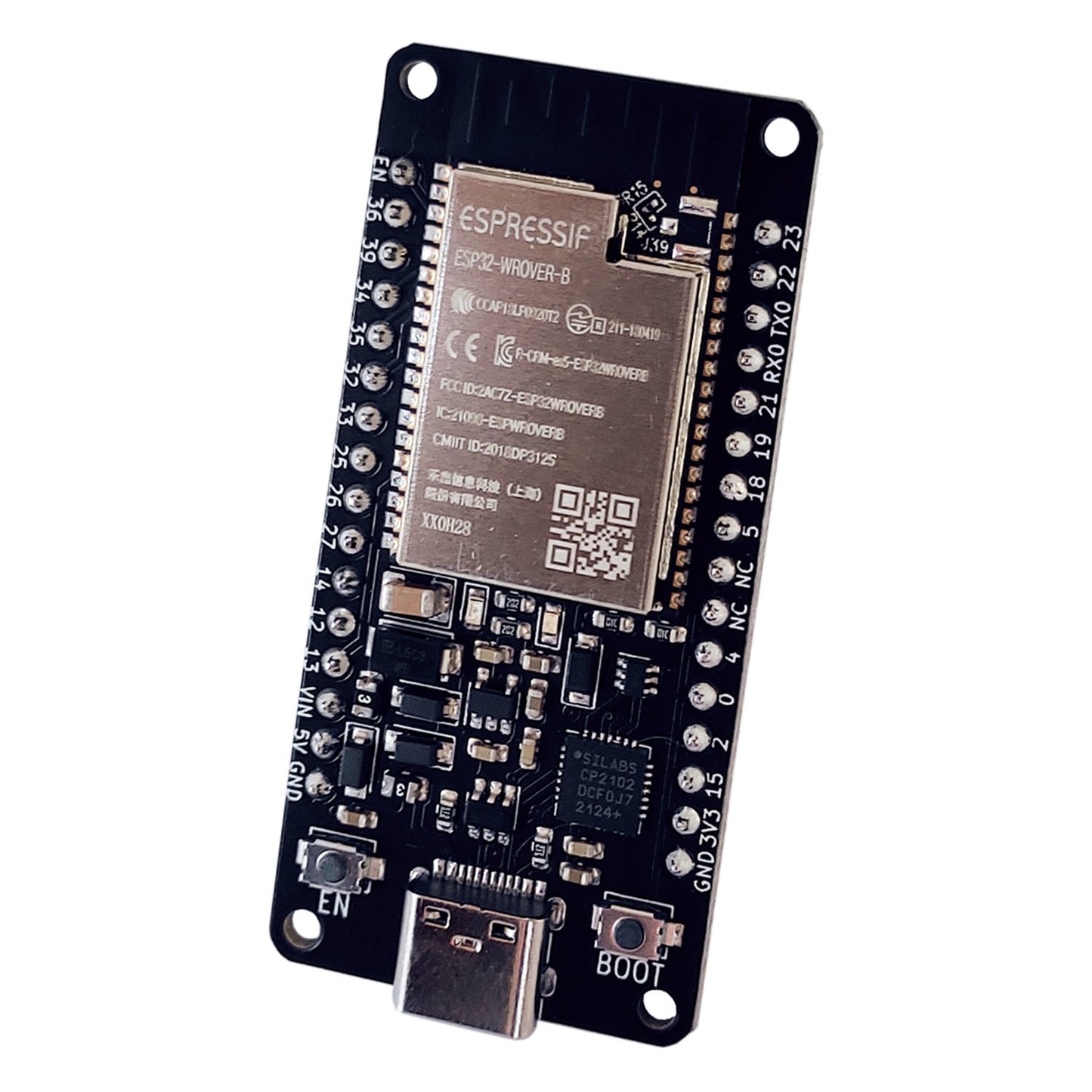
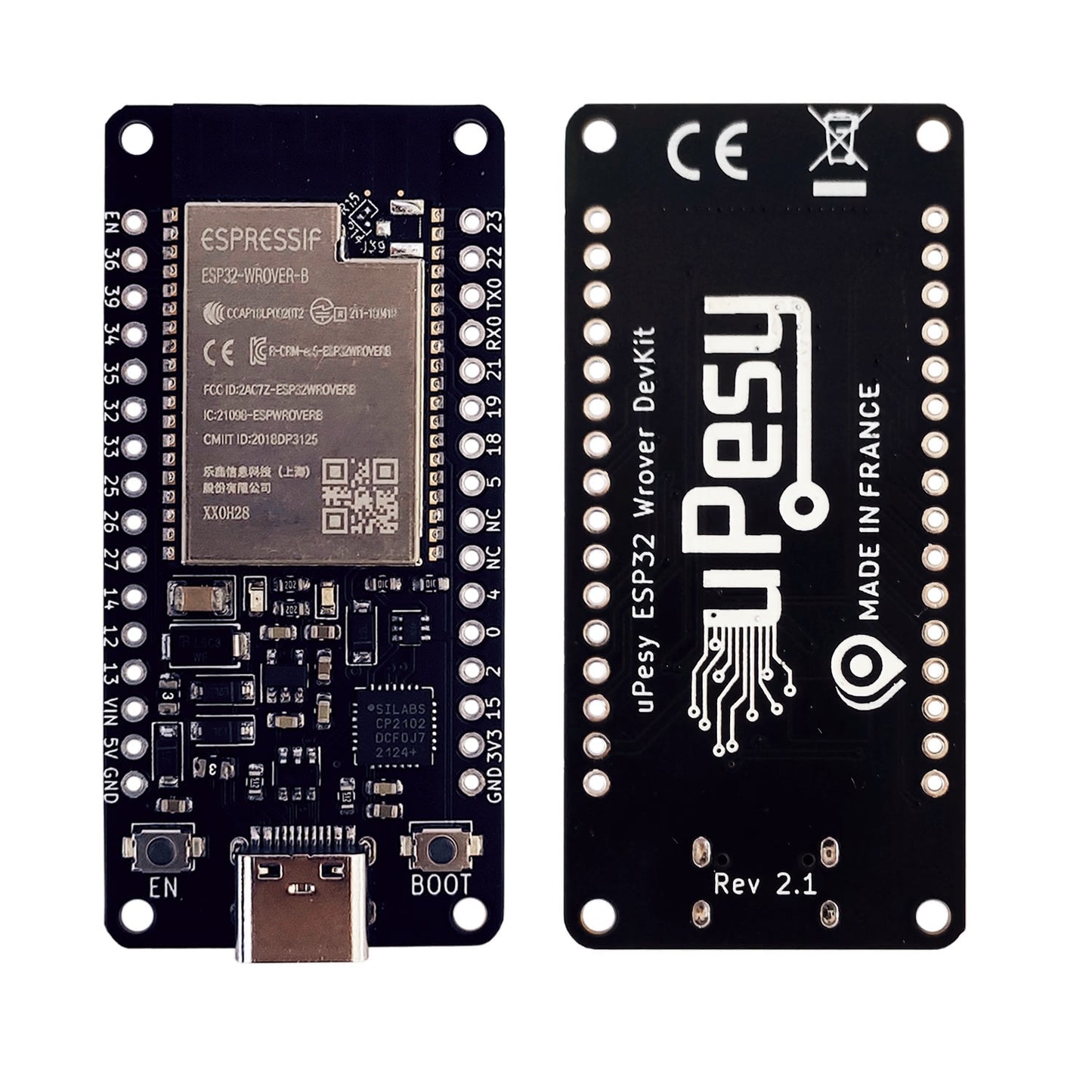
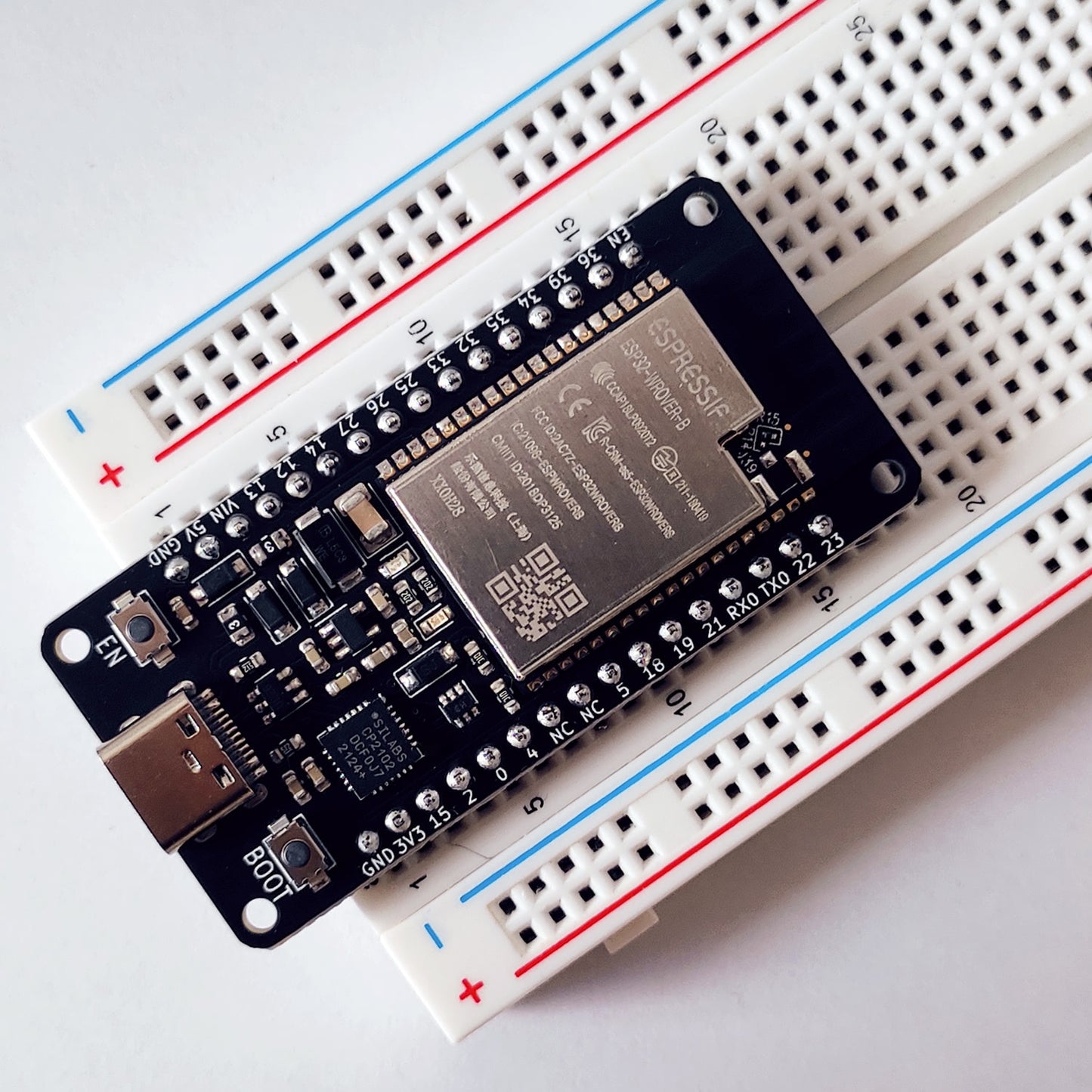
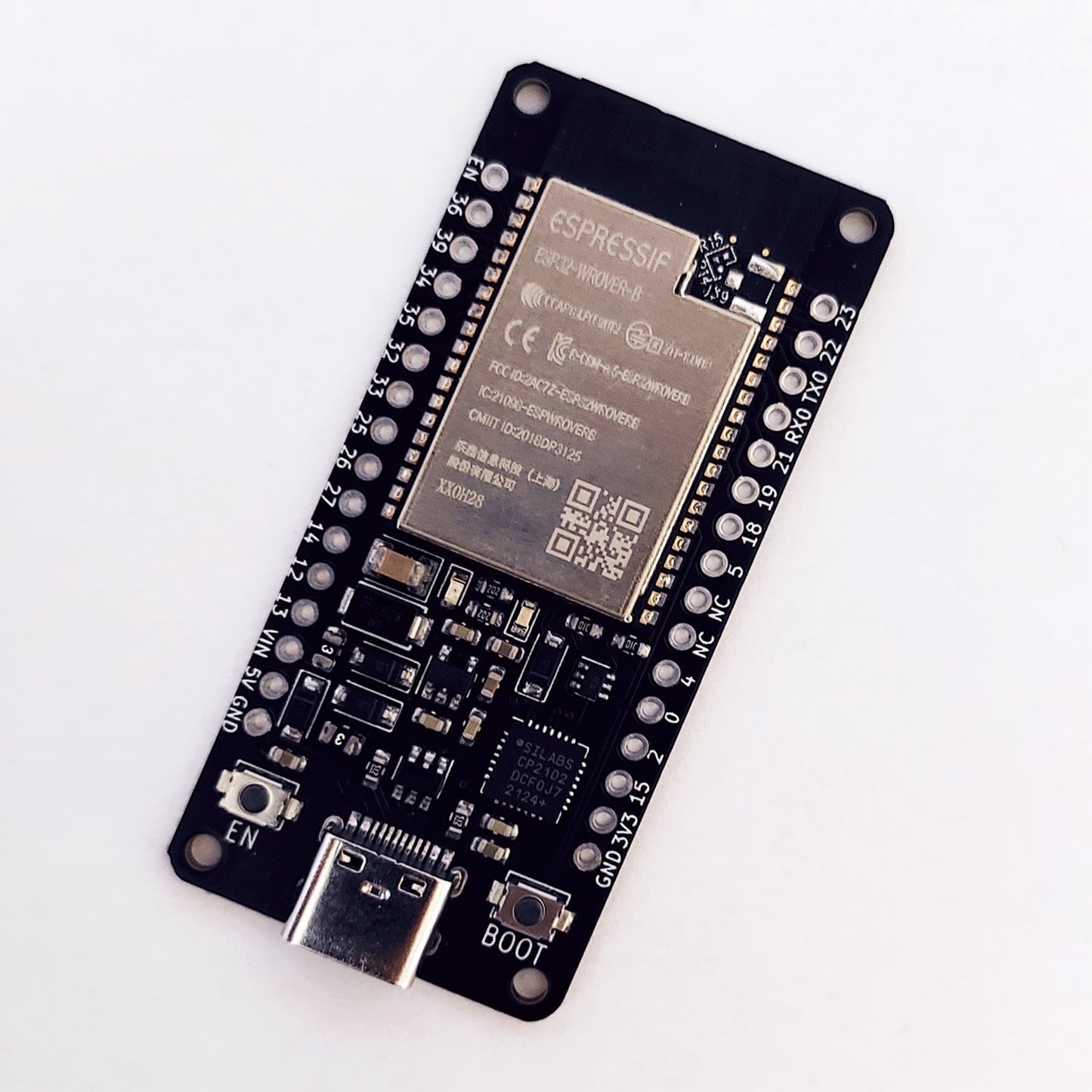
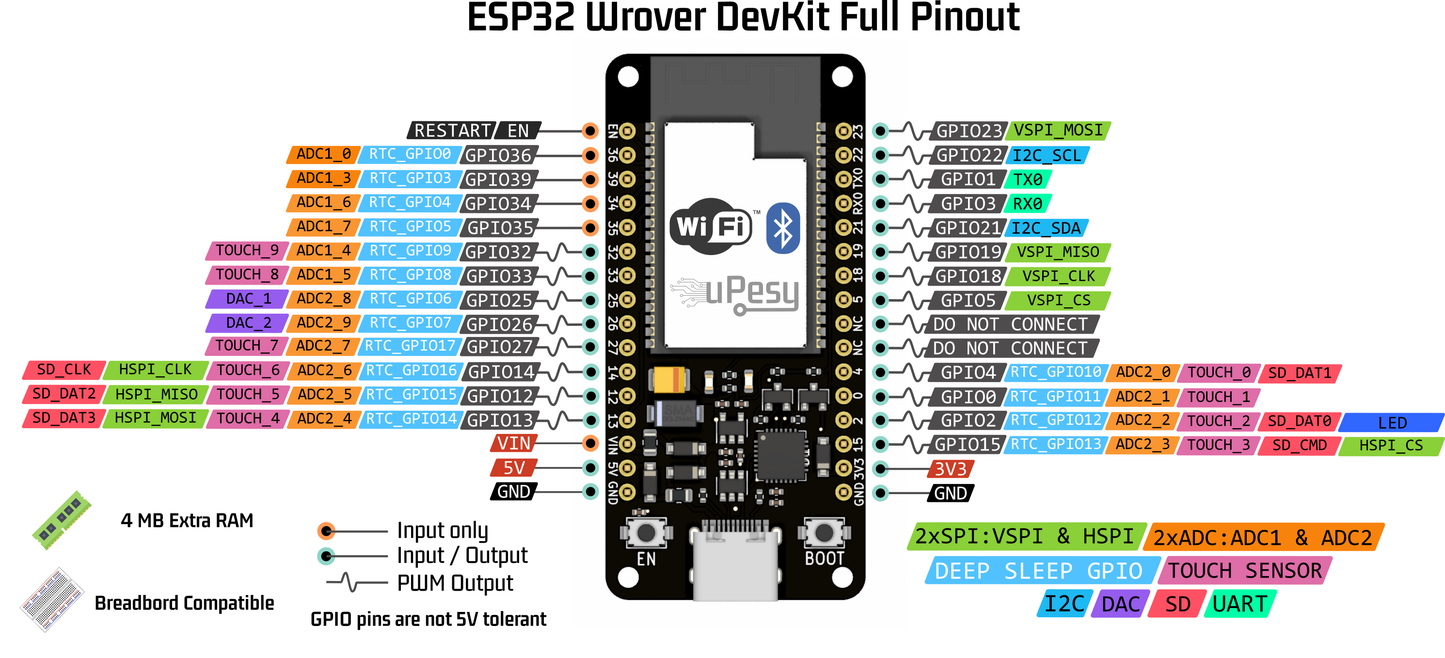
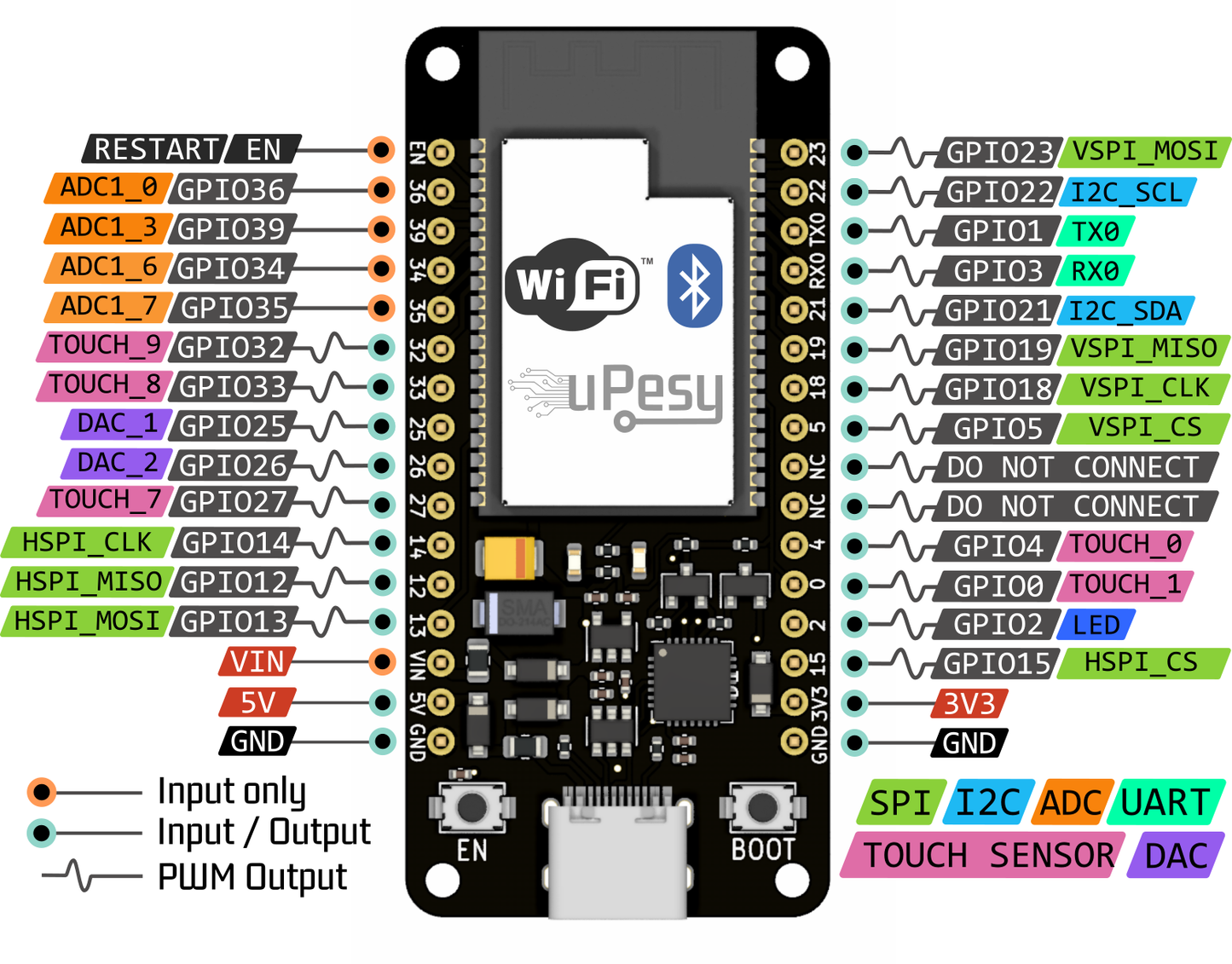
Board made in France
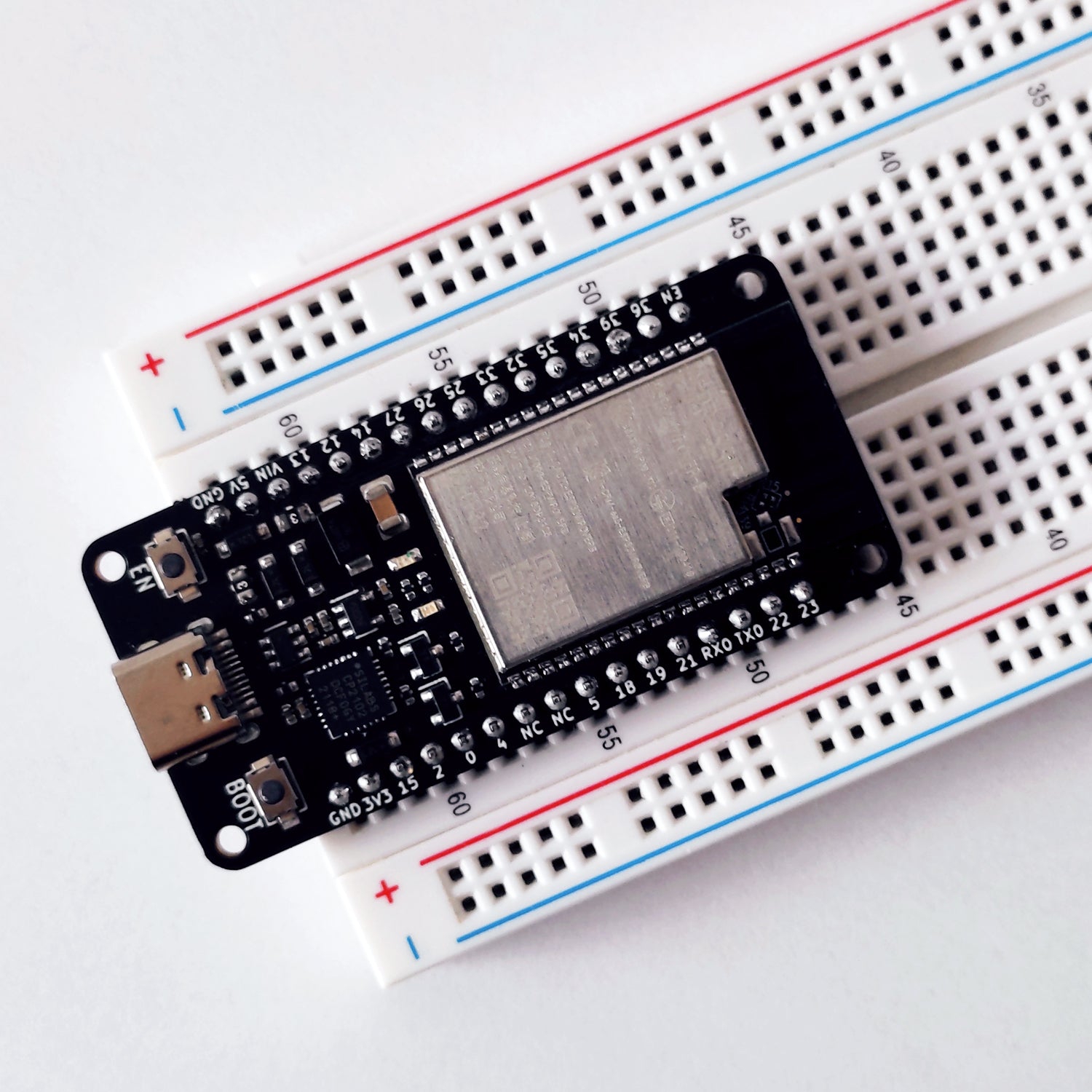
One of the few ESP32 boards fully compatible with a Breadboard
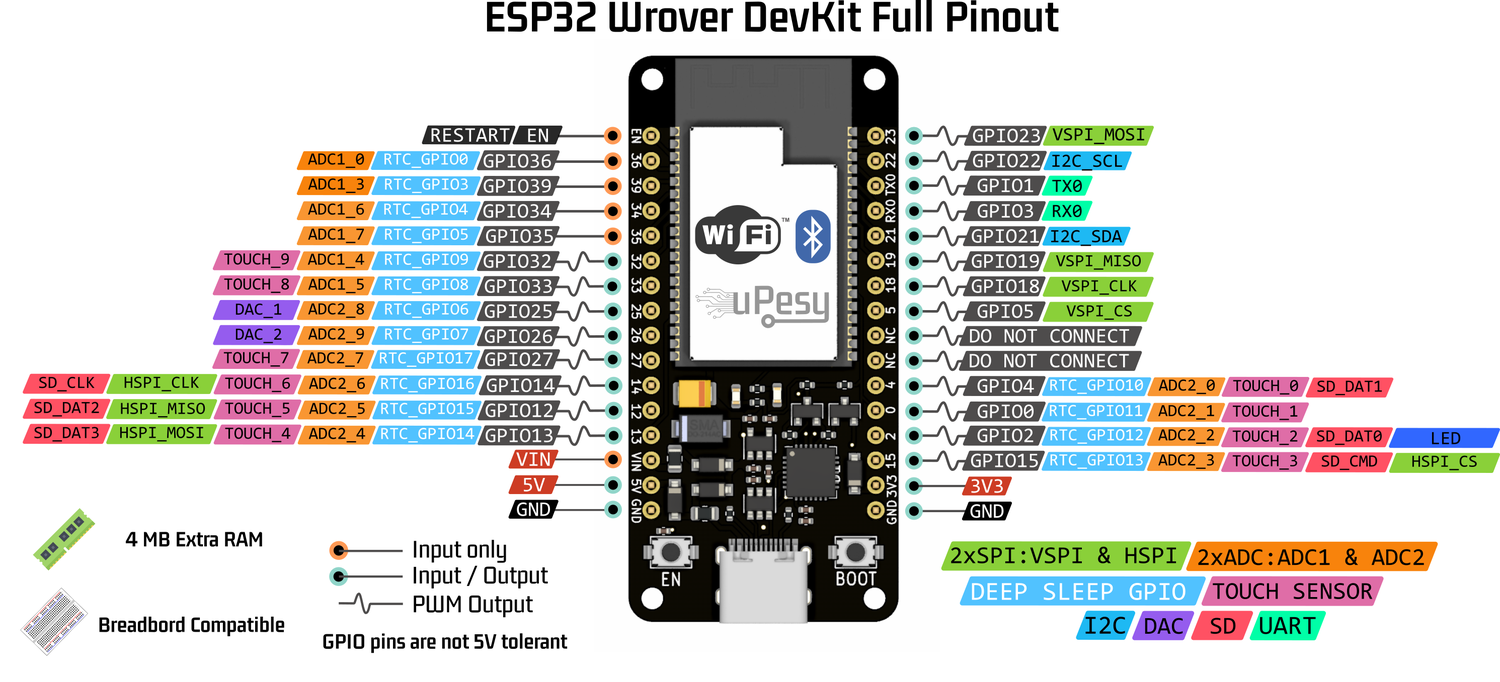
A simple and clear pinout